Adding Texture
Hide
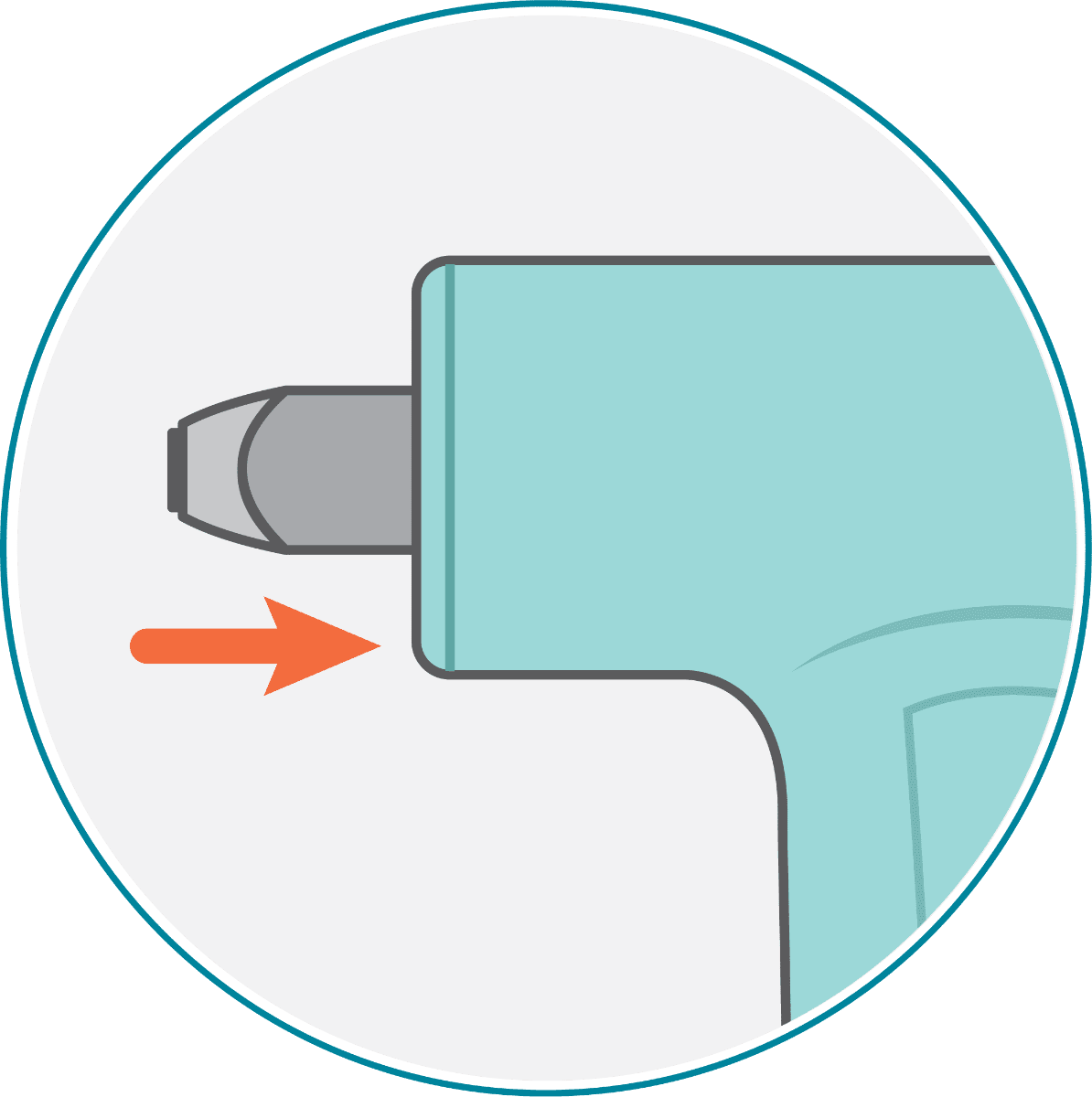
Step 1
Insert an ImpressArt 6mm stamp into the head of ImpressArt's Multi-Function Hammer, with the notch in the stamp facing down (when notch is available).
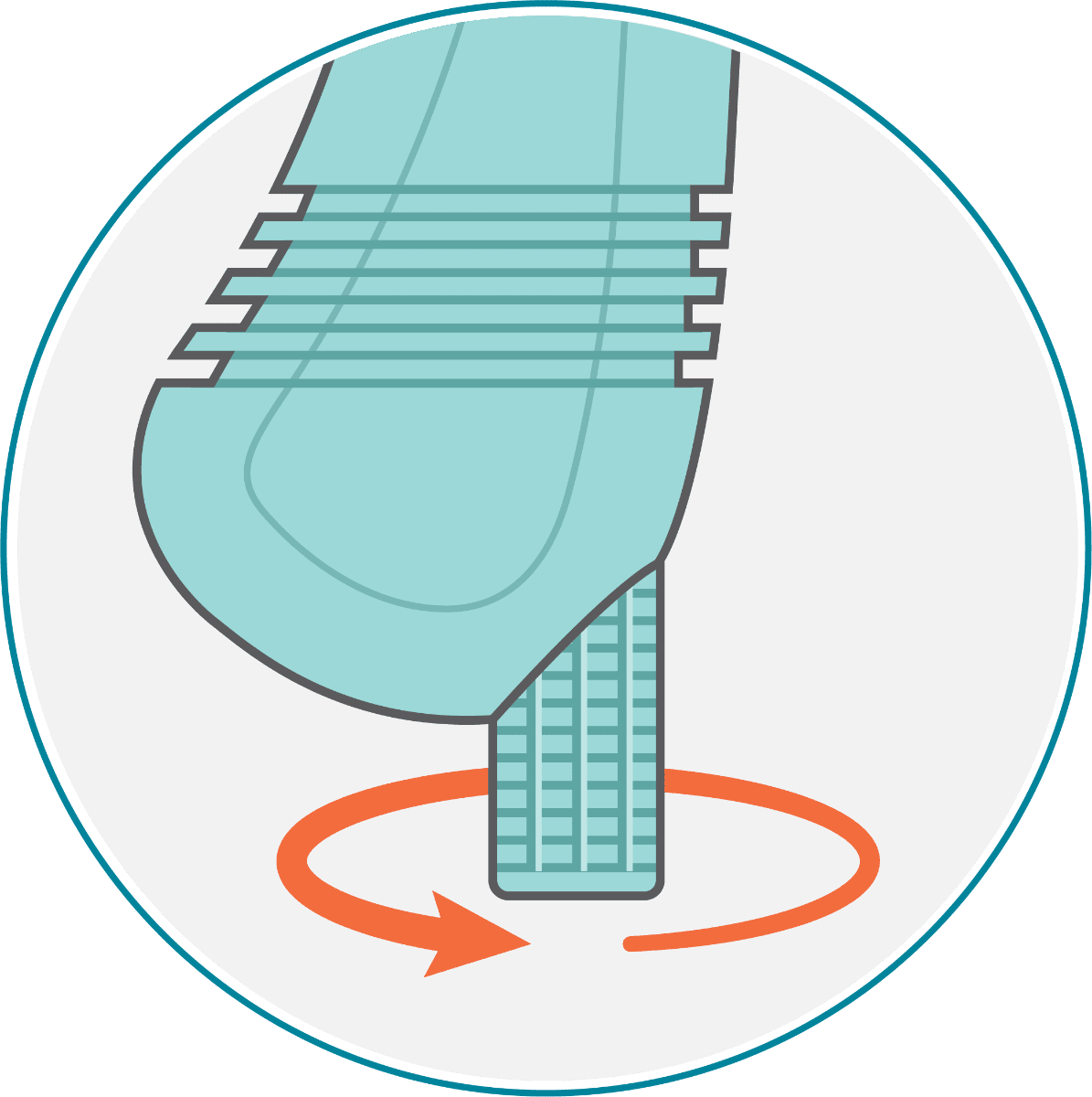
Step 2
Screw head by tightening the screw at the bottom of the handle.
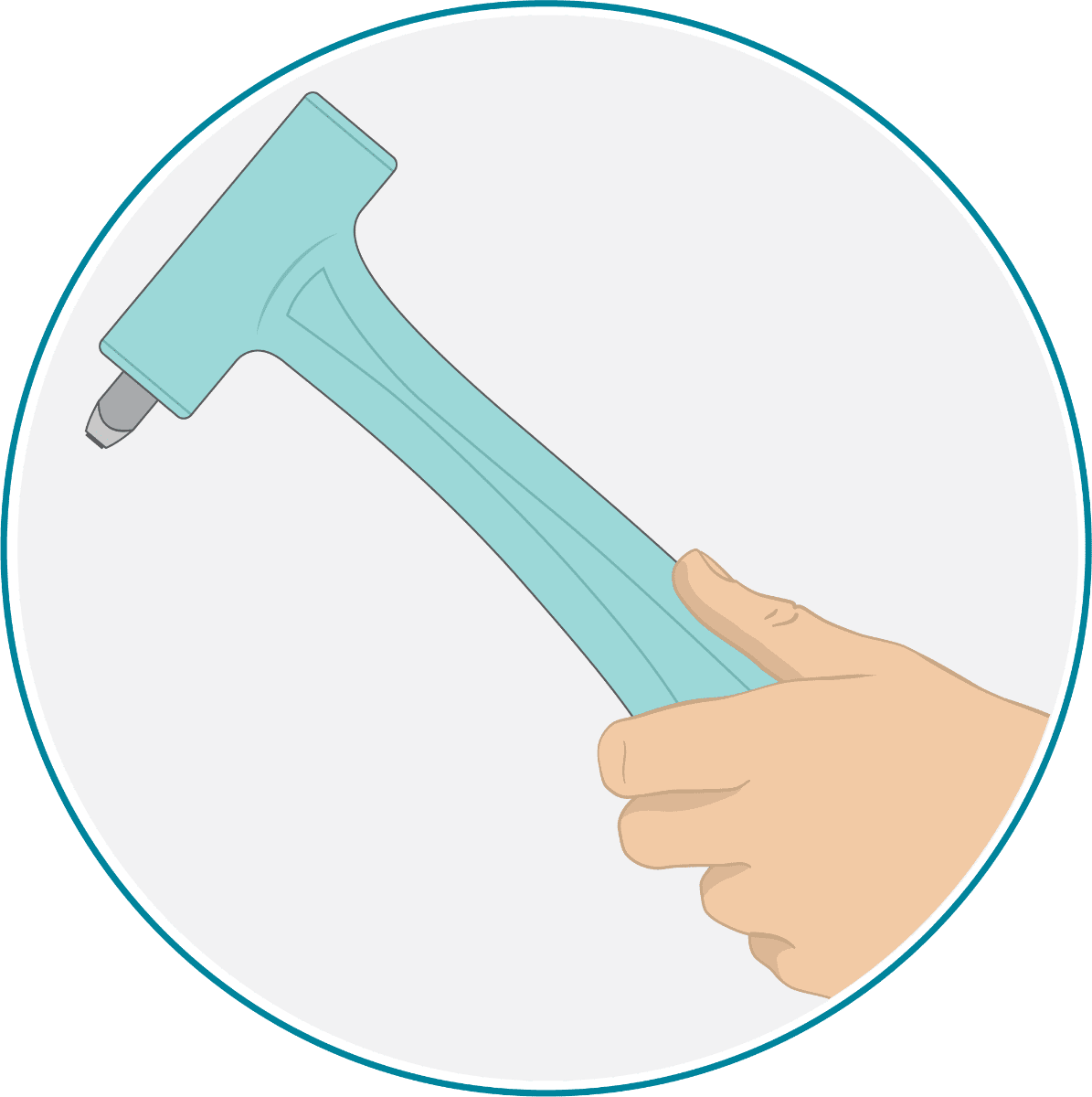
Step 3
Hold hammer at the base, with the palm of your hand over the screw. Then stamp repeatedly until desired texture is achieved.
Note: It’s normal for the screw at the bottom of the handle to loosen as you texture. This is due to the fast, repeated hitting of the stamping blank. Just stop, tighten the screw, and continue texturing.
Note: Make sure not to over texture any pre-punched holes in the stamping blanks.
Optional Textures
-

Texture Design Stamps (6mm)
Unique texture design patterns
-
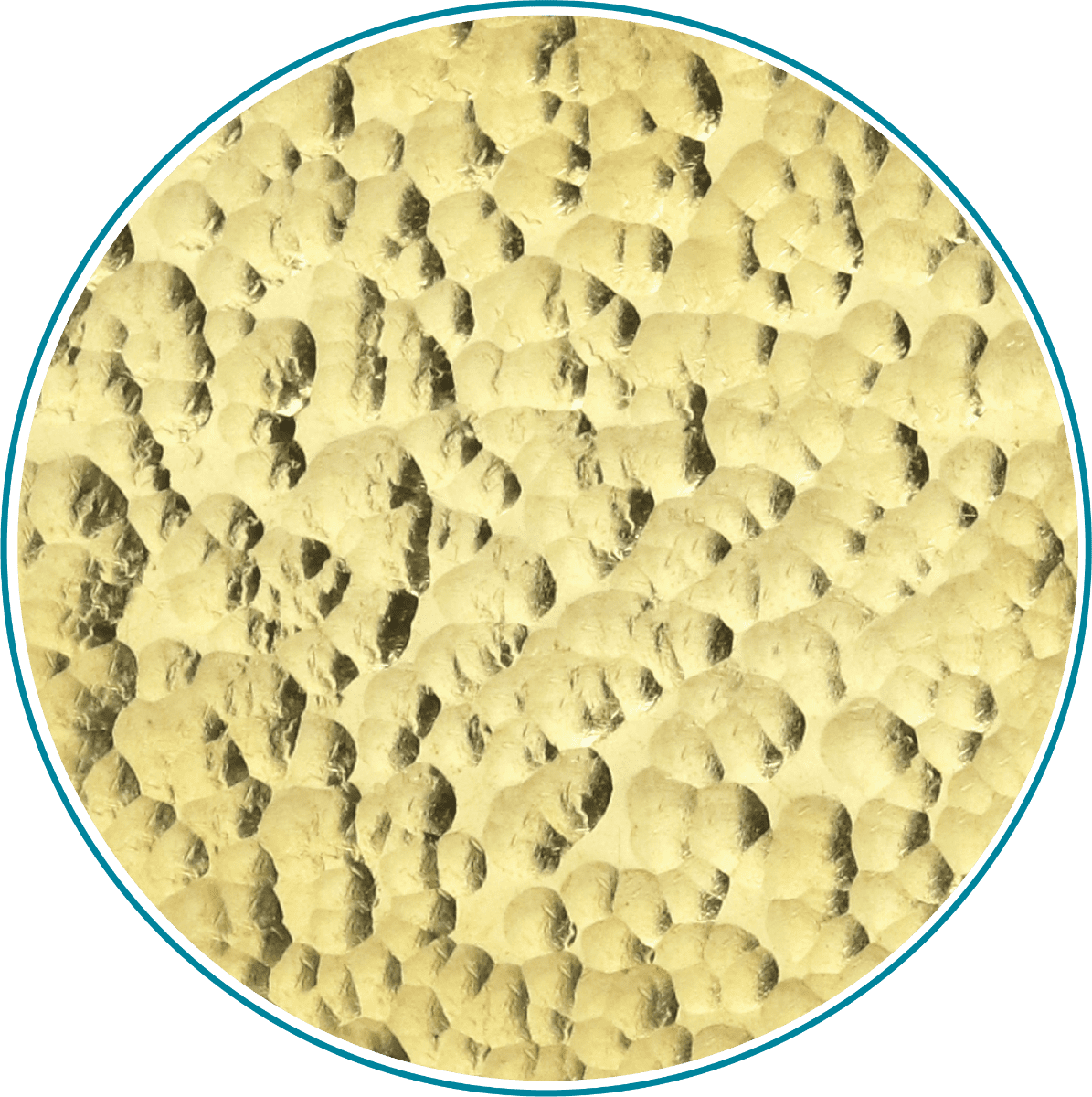
Ball Pein Head
Create artisan hammered textures
-

Chasing Head
Texture, planish, and shape metal



