Level 1
Wear Your Story


Step 1
TIP: If the stamp has an ImpressArt logo, make sure it is facing you so that the impression is stamped in the correct direction.
To stamp around the top half of the washer, shift the bracelet cord to the bottom of the washer and secure the bracelet back down again. Repeat stamping technique to complete desired word.
Highlight impressions with Stamp Enamel. Wait 3-5 minutes and then dab the excess enamel into the impressions with a paper towel before lightly wiping it away from the surface of the washer.

Lucky Charms
Step 1
Place blank on stamping block. Secure straight stamp guide on blank. Use guide marks to evenly space out letters and align stamp impressions.
TIP: Use stamp tape to secure the blank to the stamping block so it doesn’t move while stamping.
TIP: Write desired message directly onto the stamp guide and utilize the guideline marks for spacing.
Place stamp on blank, above the corresponding mark on the stamp guide. Lightly drag stamp towards the guide until the stamp catches the edge of the guide. Strike the stamp once with medium force using Metal Stamping Hammer. Repeat to complete desired word. Remove stamp guide. Stamp the remaining blanks to make additional charms for the bracelet.
TIP: If the stamp has an ImpressArt logo, make sure it is facing you so that the impression is stamped in the correct direction.
TIP: Slightly tilt the stamp towards you while dragging the stamp towards the guide. Make sure you hold the stamp flat and firmly in place before striking the stamp.
NOTE: For lowercase letters g, j, p, q, y: Place bottom of the stamp on the thin horizontal blue line that runs through the guide marks.
Highlight impressions with Stamp Enamel. Wait 3-5 minutes and then dab the excess enamel into the impressions with a paper towel before lightly wiping it away from the surface of the blanks.
Attach the stamped blanks to the bracelet using split rings. Lift up the end of the split ring with your fingernail. Slide blank and bracelet onto the split ring. Rotate the split ring until the blank and bracelet are attached together. Repeat with remaining blanks and split rings.

Oh So Simple
Step 1
Place circle blank on stamping block. Secure straight stamp guide on blank. Use guide marks to evenly space out letters and align stamp impressions.
TIP: Use stamp tape to secure the blank to the stamping block so it doesn’t move while stamping.
TIP: Write desired message directly onto the stamp guide and utilize the guideline marks for spacing.
Place stamp on blank, above the corresponding mark on the stamp guide. Lightly drag stamp towards the guide until the stamp catches the edge of the guide. Strike the stamp once with medium force using Metal Stamping Hammer. Repeat to complete desired word. Remove stamp guide.
TIP: If the stamp has an ImpressArt logo, make sure it is facing you so that the impression is stamped in the correct direction.
TIP: Slightly tilt the stamp towards you while dragging the stamp towards the guide. Make sure you hold the stamp flat and firmly in place before striking the stamp.
NOTE: For lowercase letters g, j, p, q, y: Place bottom of the stamp on the thin horizontal blue line that runs through the guide marks.
Highlight impressions with Stamp Enamel. Wait 3-5 minutes and then dab the excess enamel into the impressions with a paper towel before lightly wiping it away from the surface of the blanks.
Use the double-sided adhesive sticker that comes with the kit to adhere the stamped blank inside bezel pendant. Then Slide bezel pendant onto chain
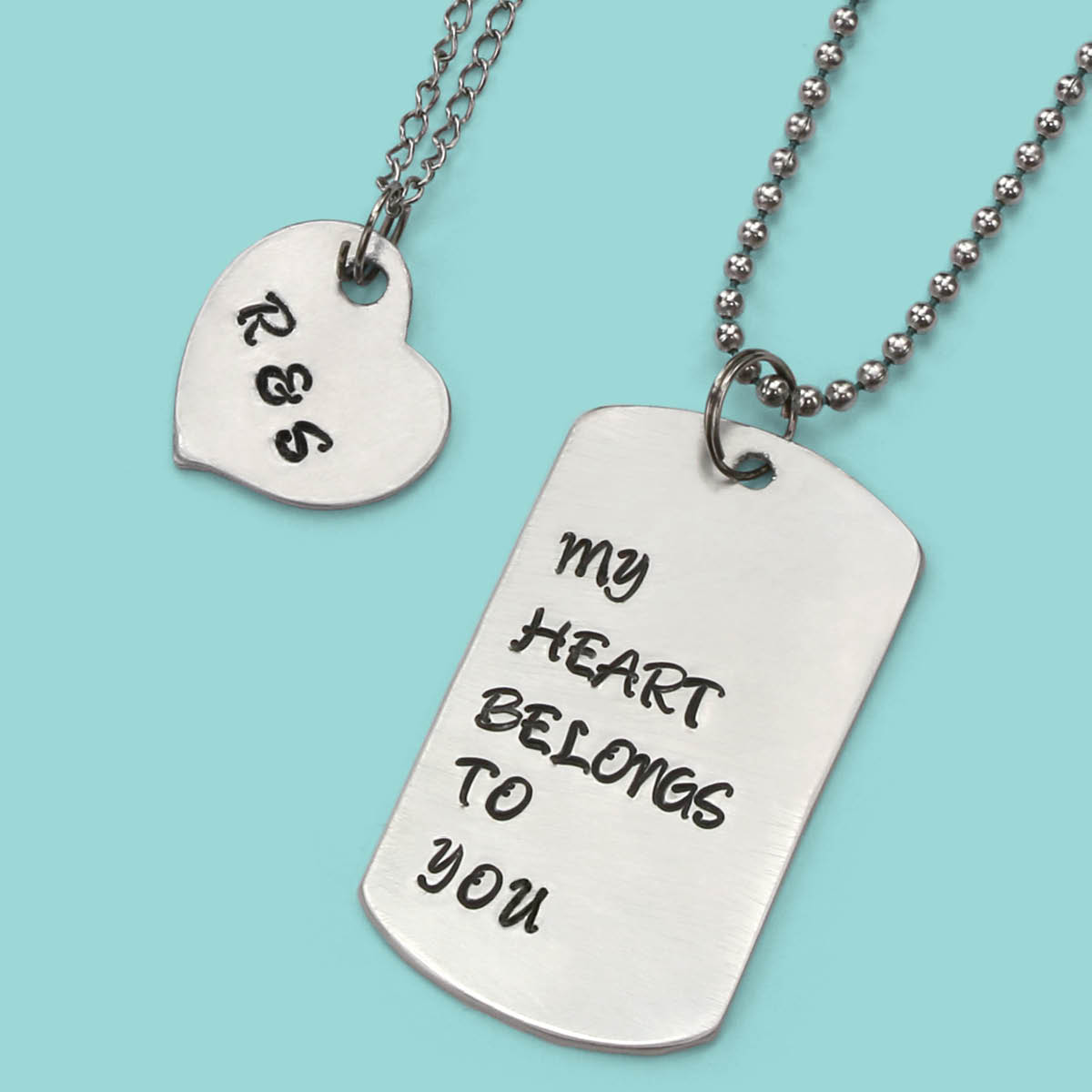
[Pen]dant Pals
Step 1
TIP: Use stamp tape to secure the blank to the stamping block so it doesn’t move while stamping.
TIP: Write desired message directly onto the stamp guide and utilize the guideline marks for spacing.
Place stamp on blank, above the corresponding mark on the stamp guide. Lightly drag stamp towards the guide until the stamp catches the edge of the guide. Strike the stamp once with medium force using Metal Stamping Hammer. Repeat to complete desired word. Remove stamp guide. Stamp the remaining blank to make a pair of complementary stamped necklaces.
TIP: If the stamp has an ImpressArt logo, make sure it is facing you so that the impression is stamped in the correct direction.
TIP: Slightly tilt the stamp towards you while dragging the stamp towards the guide. Make sure you hold the stamp flat and firmly in place before striking the stamp.
NOTE: For lowercase letters g, j, p, q, y: Place bottom of the stamp on the thin horizontal blue line that runs through the guide marks.
Highlight impressions with Stamp Enamel. Wait 3-5 minutes and then dab the excess enamel into the impressions with a paper towel before lightly wiping it away from the surface of the blanks.
Connect split ring to the stamped blank. Lift up the end of the split ring with your fingernail. Slide blank onto the split ring. Rotate the split ring until the blank is attached. Repeat with the remaining blank and split ring.
Thread chain through each of the split ring to complete the complementary necklaces.








